Good article by Patrick Cox of Codrops, about these elements of pricing page:
- Separate packages
- Make your offer stand out in the crowd
- Clear, honest and attention-grabbing type
- Benefits comparison
- FAQ’s
- The left-to-right/right-to-left debate
- Trust
Good article by Patrick Cox of Codrops, about these elements of pricing page:
My translation of this video: “Look, we are no longer able to even recognize that we are lying to you and we are bragging about it as openess.”
Via Ivan Kutil on G+
John Gruber (Daring Fireball) in one of his best pieces yet.
Microsoft Surface is not fundamentally about Microsoft needing to control the entire integrated product in order to compete with the iPad on design. It’s about Microsoft needing to sell the whole thing to sustain its current profitability.
…
If I’m right, it’s inevitable now that Microsoft will acquire Nokia.
Trust me, just read it.
Yesterday’s reveal of Surface, Microsoft’s first personal computer, was a watershed event in the evolution of value chains around computing.
…
And so we can see value chains evolving in real time before our very eyes. They have always evolved but in technology industries they evolve far more rapidly and will continue to accelerate.
I found it interesting that the video is so, shall I say, technology-oriented? The magnesium body is presented as the main feature as we are wathing the dust turn to liquid metal blobs jumping and orbiting one another while the aggressive electro music is playing.
For Microsoft’s sake, I hope this is just the result of them not having been able to show what you can actually do with this thing right now, as the OS is some 5 4 months from releasing.
Source Microsoft Surface
Nestable is an interactive hierarchical list. You can drag and drop to rearrange the order. It even works well on touch-screens.
Via @smashingmag
AngularJS lets you extend HTML vocabulary for your application. The resulting environment is extraordinarily expressive, readable, and quick to develop.
Worth a look.
I know only two book from his list, The Innovator’s Dilemma and The Innovator’s Solution and I highly recommend them too, especially the Solution.
Another great epizode of Critical Path where, among others, such topics as Apple, China, industrialization, “Google has no friends” and others are connected by Horace Dediu.
I tweeted that I don’t think the checkboxes Facebook uses in its Messages section (below), are the best way to go about the problem. I suggested using the icon itself as the toggle for this job.
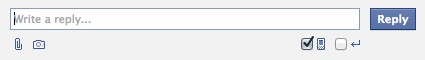
I come up with a rough draft. Obviously, it would need more thinking and knowing more about Facebook’s style guide, but you get the concept.
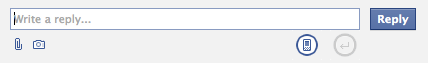
There were some interesting comments…
@soundake @jankorbel Checkboxes stand for *settings*, buttons stand for *actions*. Trying to merge them together is not good idea. #howgh :)
— Tomáš Hellebrand (@hellishcz) June 11, 2012
@jankorbel @hellishcz @soundake Checkboxes are just fine. No need to invent proprietary round checkboxes.
— Michal Illich (@michalillich) June 11, 2012
@jankorbel Don’t be clever, be obvious – zvlášť na webu pro miliardu BFU…
— Tomáš Kafka (@keff85) June 11, 2012
So here is my line of thinking.
Facebook wants its users to be able to know that they can:
And at the same time allow them to do it.
Both the jobs are complicated enough, we can safely presume, it is impossible to design something that enough users will get the first time they see it. That’s precisely why Facebook has a tooltip in place when you hover the icon or the checkbox. That’s something I would keep.
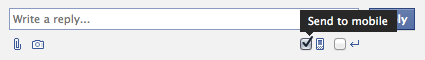
Now, for the “allow the user to tell us, he wants to activate the function” problem.
First, what the user has to know to be able to use current solution?
Quite low bets, granted, none the less, you can see there is some abstraction, mainly for the novice user you are trying to protect with “easy checkboxes”.
What the user needs to know to be able to use my proposed solution?
Back to the job we want to solve.
I defined the job to be done here as letting the user know she can do something here, and giving her the tool to do it.
All in all, I think I removed some abstraction from the thought process our imaginary user has to go through: How the checkbox works.
I’m aware, that my solution introduces the problem that the user has to be able to distinguish between the two states (on / off), but I firmly believe that’s less abstract than the checkbox concept. It’s much closer to the working of physical button in the real world.
Looking forward to your comments.
Jiri Jerabek tweeted his take on the toggle.

I would not show the label “Send to mobile” and stick with the current tooltip solution and the “Enter mode” toggle should look the same as the “mobile” one, but otherwise this is movement along the way I think it should be done.
22 guidelines written by Pixar story artist Emma Coats.
#2: You gotta keep in mind what’s interesting to you as an audience, not what’s fun to do as a writer. They can be v. different.
Nice catch by @rjs and as he said, it applies to product design too. Which is interesting if you think about it. Is product design storytelling in a way? Hmmmm…
Since we launched automated emails in Intercom, one of the most common use cases has been re-engaging customers who have stopped using a product. Let’s look at how to do that effectively. …
… Activity churn is where the rubber hits the road. Typical Churn stats use account cancellations as a measurement but cancellation is only ever a trailing indicator. It’s the last thing that happens.
— Churn, Retention, and Reengaging Customers, The Intercom Blog
Some good tips for email communication included.
If this is for real, someone will quickly buy them.
Via @ondrejvalka
Clever man Horace Dediu and his presentation on Mobilism 2012. You are listening to his podcast Critical Path, aren’t you?
 Nice UI for a “volume” dial built on jQuery.
Nice UI for a “volume” dial built on jQuery.
Online compilator of Compass to CSS.
See the video and if you like what you see go to Gridpak web.
gmaps.js allows you to use the potential of Google Maps in a simple way.
No more extensive documentation or large amount of code.
Nice overview of how diverse approaches to design can be in different contexts. My favorite is Dieter Rams’ Ten Principles for good design.
Daring Fireball linked this video accompanying a review of Windows 8 by Michael Mace.
I agree with John and Michael in that the Windows 8 are bigger change than the techies think and therefore it is quite a bet on Microsoft’s part. But as Michael points out:
I think Microsoft feels it must find a way to leverage its waning strength in PCs to make itself relevant in mobile.